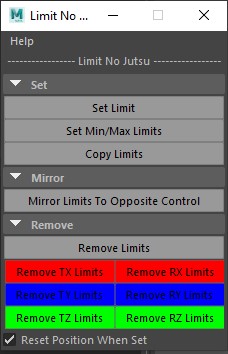
Download Link: GitHub/Rig-No-Jutsu
About
I created this script during produciton to speed up the process of setting limits. It helps you avoid having to go to the attribute editor and enabling each channel and setting the value. Far to many steps for my liking. This is much faster. I also plan on adding export/import functionality in the future.
How To Use
– Set –
Set Limit
- Select a control object and positon or rotate in space( preferably one axis at a time).
- Click ‘Set Limit’ and the limits using the rotation or position of the control. Will reset control back to origin when set.
Set Min/Max Limits
- Does the same as ‘Set Limit’ but will set a min and max value.
Copy Limits
- The limit values of the first selected object will be copied to the rest of the selected objects.
– Mirror –
Mirror Limits to Opposite
- Selecting a control with ‘L’ or ‘R’(lower cases also) in the naming. Click Button, values of selected control will be put onto is opposing control( if named correctly). Works with varying naming conventions.
– Remove –
Remove Limits
- Removes all the limits on selection.
- Individual buttons to remove limits for each axis.